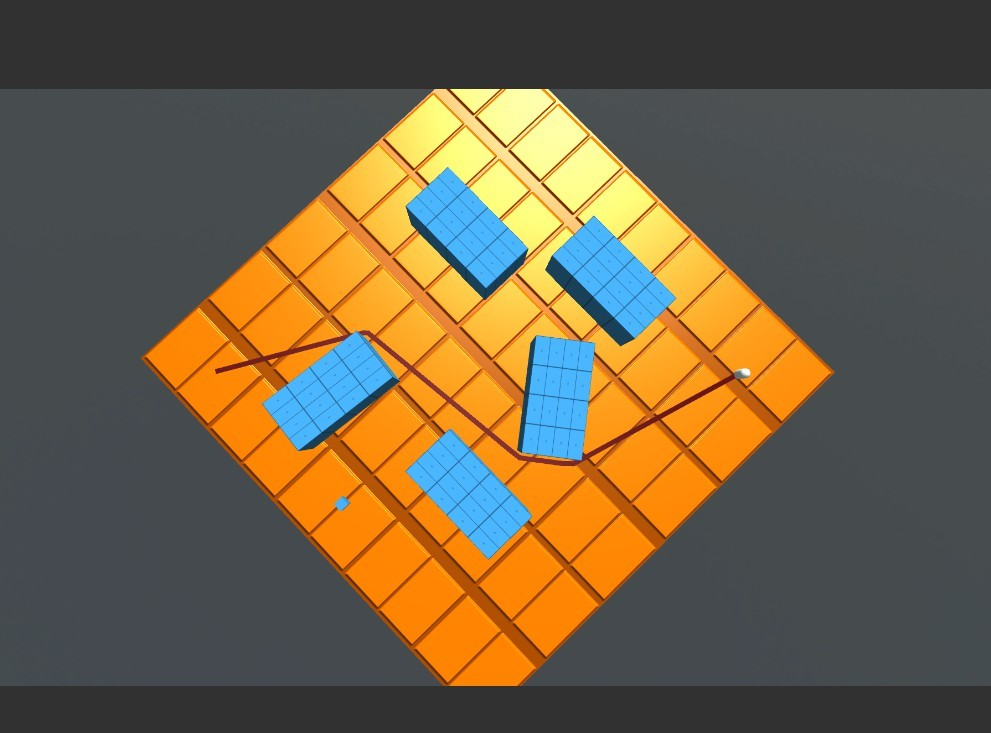在unity中使用navigation系统实现简易寻路路径的绘制
1.场景搭建
演示场景如下:
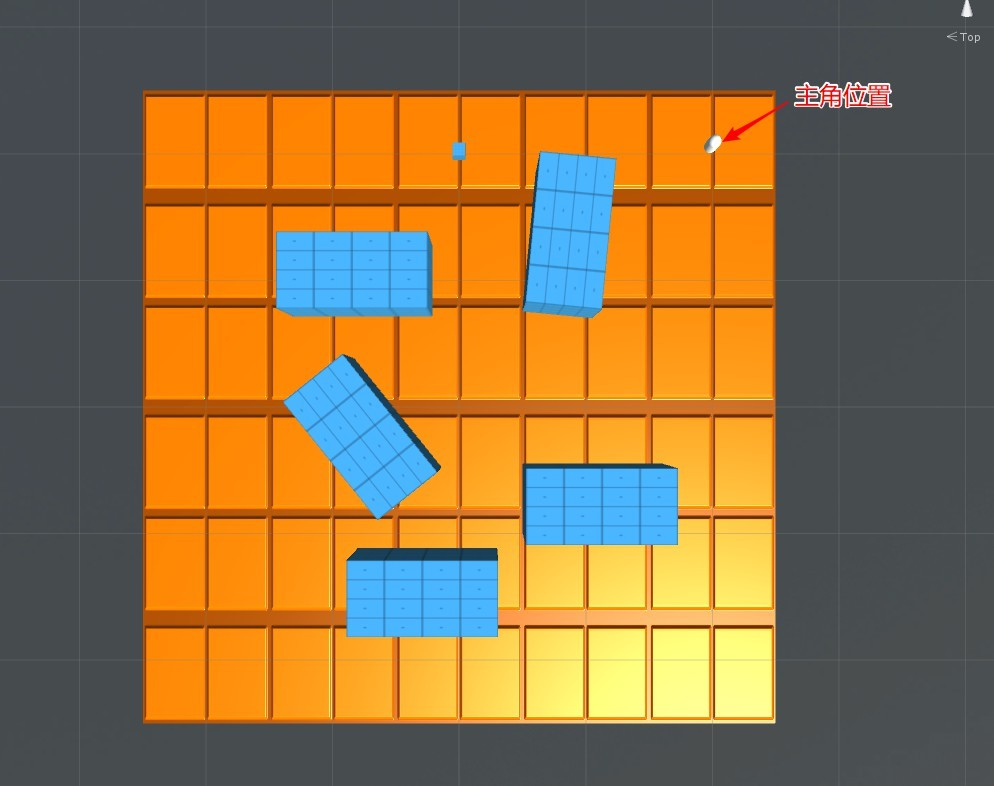
2.移动主角位置
-
给主角添加导航代理组件
-
烘焙场景导航网格
-
添加寻路脚本
using System.Collections;
using System.Collections.Generic;
using UnityEngine;
using UnityEngine.AI;
public class Findpath : MonoBehaviour {
private NavMeshAgent _navPlayer;
private Vector3 nextDes = Vector3.zero;
// Use this for initialization
void Start () {
_navPlayer = transform.GetComponent<NavMeshAgent>();
}
// Update is called once per frame
void Update () {
if(Input.GetMouseButtonDown(0)) {
Ray ray = Camera.main.ScreenPointToRay(Input.mousePosition);
RaycastHit hit;
if(Physics.Raycast(ray,out hit,Mathf.Infinity)) {
_navPlayer.SetDestination(hit.point);
}
}
}
}
至此已经实现了主角移动至点击位置的功能
3.绘制路径
-
使用NavMeshAgent.CalculatePath()函数得到寻路路径点
NavMeshAgent.CalculatePath()函数:
public bool CalculatePath(Vector3 targetPosition, AI.NavMeshPath path);
参数targetPosition为目标点 ,path为返回需要的路径
详细解释可参考官方API -
创建空物体添加LineRenderer组件
在层次面板中创建一个空物体然后添加LineRenderer组件
-
将得到的路径数组赋给LineRenderer实现路径绘制
修改上面的脚本为:
using System.Collections;
using System.Collections.Generic;
using UnityEngine;
using UnityEngine.AI;
public class Findpath : MonoBehaviour {
private NavMeshAgent _navPlayer;
private NavMeshPath _navPath;
public LineRenderer lineGameObject;
// Use this for initialization
void Start () {
_navPlayer = transform.GetComponent<NavMeshAgent>();
_navPath = new NavMeshPath();
}
// Update is called once per frame
void Update () {
if(Input.GetMouseButtonDown(0)) {
Ray ray = Camera.main.ScreenPointToRay(Input.mousePosition);
RaycastHit hit;
if(Physics.Raycast(ray,out hit,Mathf.Infinity)) {
_navPlayer.SetDestination(hit.point);
_navPlayer.CalculatePath(hit.point, _navPath);
if (_navPath.corners.Length < 2)
return;
else {
lineGameObject.numPositions = _navPath.corners.Length;
lineGameObject.SetPositions(_navPath.corners);
}
}
}
}
}
4.实现效果展示